Search Club for Member
You can initiate a search to find a user/club member you’re looking for. The search option allows you to search for any user in your club.
You can even add certain parameters to narrow down your search to make it easier.
To search club for user/member details, navigate through Organizations > Members > Club Members:
-
Enter the name of the user in the Search box.
-
You can add search parameters – Member Status, Balance Due, Member Plan, Group/Tag – to narrow down your search results.
-
Click on Apply to start your search.
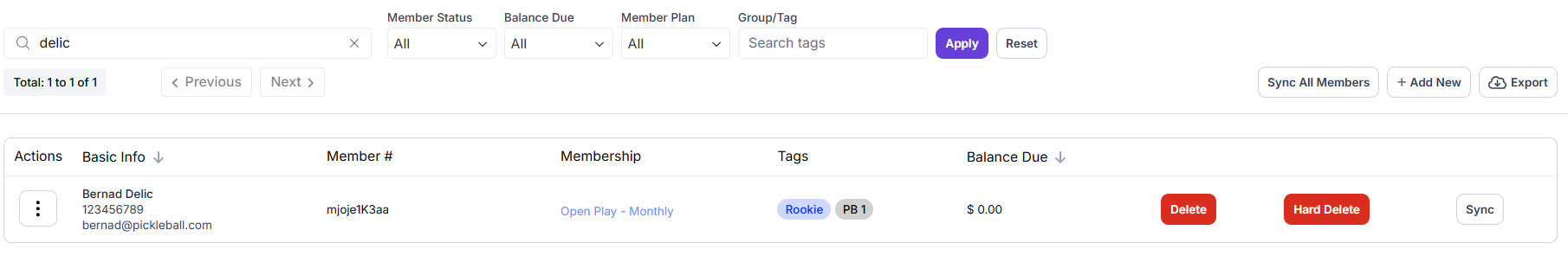
-
If the member details are found, you’ll get the results displayed. In case the member details are not found, you get – No Results – as a message.
info
To start the search process/parameters again, click on Reset.